Join our newsletter
#noSpamWePromise
Oops! Something went wrong while submitting the form.


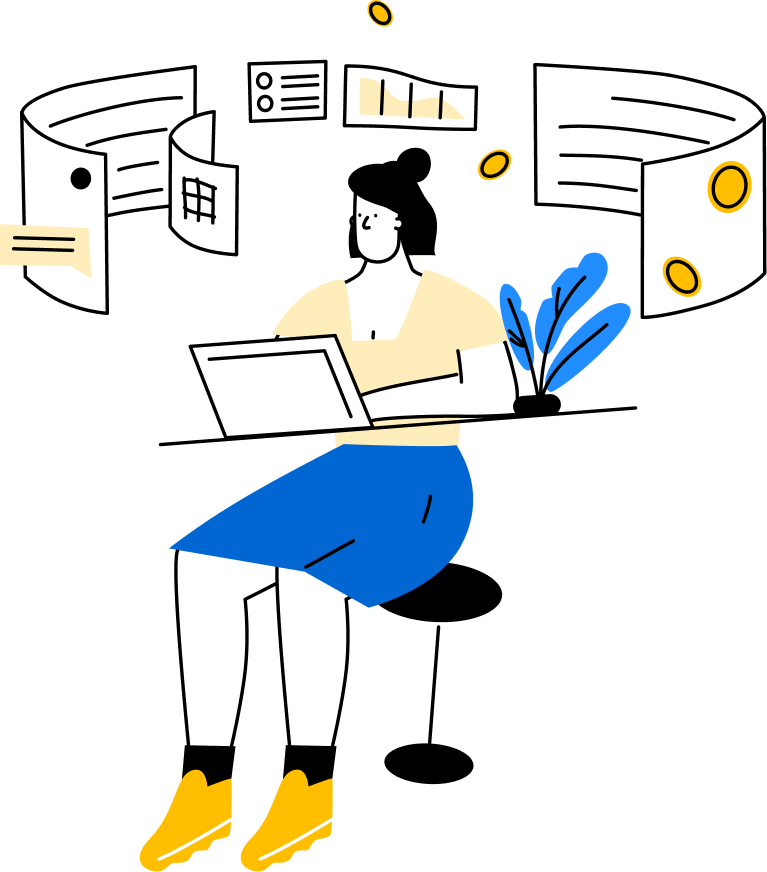
Automate the entire data pipeline with just a few clicks. Templates accelerate your data production and offer immediate data insights.
Automation brings incredible value to data teams and hyper-growing companies. It removes hours of sweating over repetitive and mundane tasks, which frees up time for data engineers, analysts, and scientists to get on with more engaging and revenue-generating work.
Now, imagine that you can extend the benefits of automation beyond the selected repetitive tasks… to the entire data pipeline.
Enter Keboola’s data templates: a new way of getting data workflows to production in a one-click deployment.
Templates are like recipes for data products. You can think of Keboola as a smart, futuristic kitchen that makes some of the best meals from these recipes.
Imagine walking up to a shiny machine displaying pictures of tasty dishes. Click on the picture of the food you want to eat and voila! There’s a meal ready for you.
In the background, Keboola reads the template recipe. It selects the ingredients it needs from the cupboards then washes them, chops them, and mixes them up. It sautés and slowly simmers them until the meal is ready for your enjoyment. All according to the recipe that you selected.
Need an analysis of digital marketing? A template can quickly set up Keboola to connect to your advertising APIs and consolidate all expected metrics in an easy-to-understand dashboard.
Curious about your subscription business? Use a template to calculate all of the metrics that you require.
Feeling the creative juices flowing? You can also take the template recipe into your own hands and adjust it to your taste.
There are several advantages to implementing data templates within your organization:
Templates, like recipes, come in many different varieties, and you can mix and match. Just to name a few:
As you can see, templates can accelerate deployment of any project - from simple data extractions and transformations to advanced modeling, analysis, and machine-learning applications.
What’s even better, any project or workflow can be turned into a template. A single click deploys the template and a wizard makes sure all the required information (such as data source credentials) is accounted for.
A few seconds later a completely new workflow appears in the project - not as a black box, but as open-code transformations and component configurations that can be modified and built upon. The templates can even tag and describe tables and buckets for quick sharing into the Data Catalog, or for other templates to recognize the patterns and assemble themselves into more complex workflows and use cases.
The sky’s the limit when it comes to templates, and Keboola adds new ones regularly to keep your options fresh:

Let’s take a look at how you can use templates within Keboola. Once logged in, navigate to Templates.

You will see a list of the templates that Keboola already offers. As new templates are being added to the list, you can use the search bar to find the one that you want to use. (Pro tip: start typing the name of the app from which you want to analyze/extract data).

Let’s say that you want to track and analyze the performance of your website, so you would choose a Google Analytics template with destination of your choice.

Once we succumb to the appeal of the green button, we can see that the template is already doing everything for us. Next, we need to connect our Google Analytics account.
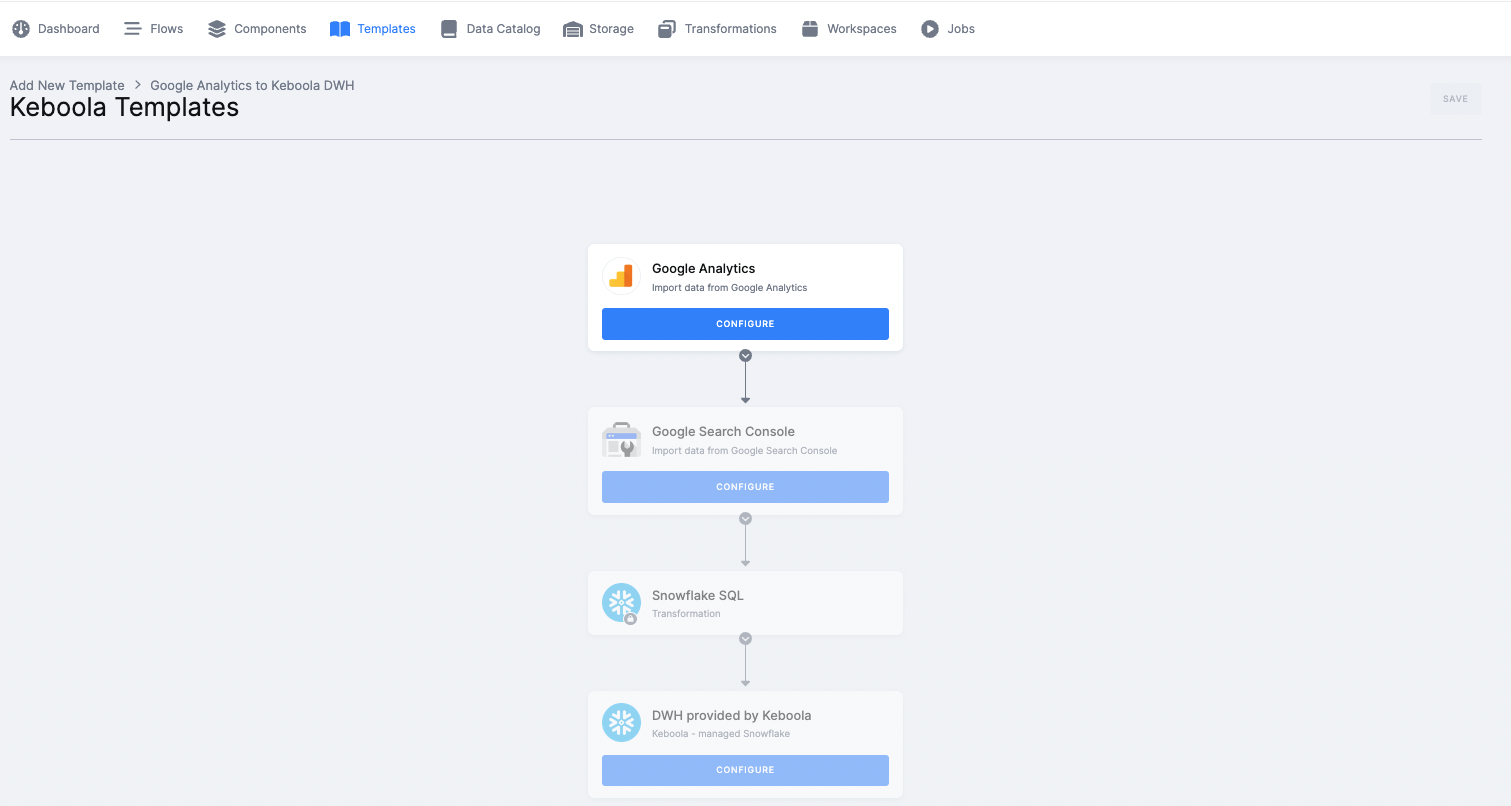
Click the blue button Configure, to start with the first configuration.

Click ”Save configuration” and follow the next steps, all the way to the end (analysis or warehousing).

Once you follow all the steps, you will be able to Run flow and Set schedule for how often you want it to run.
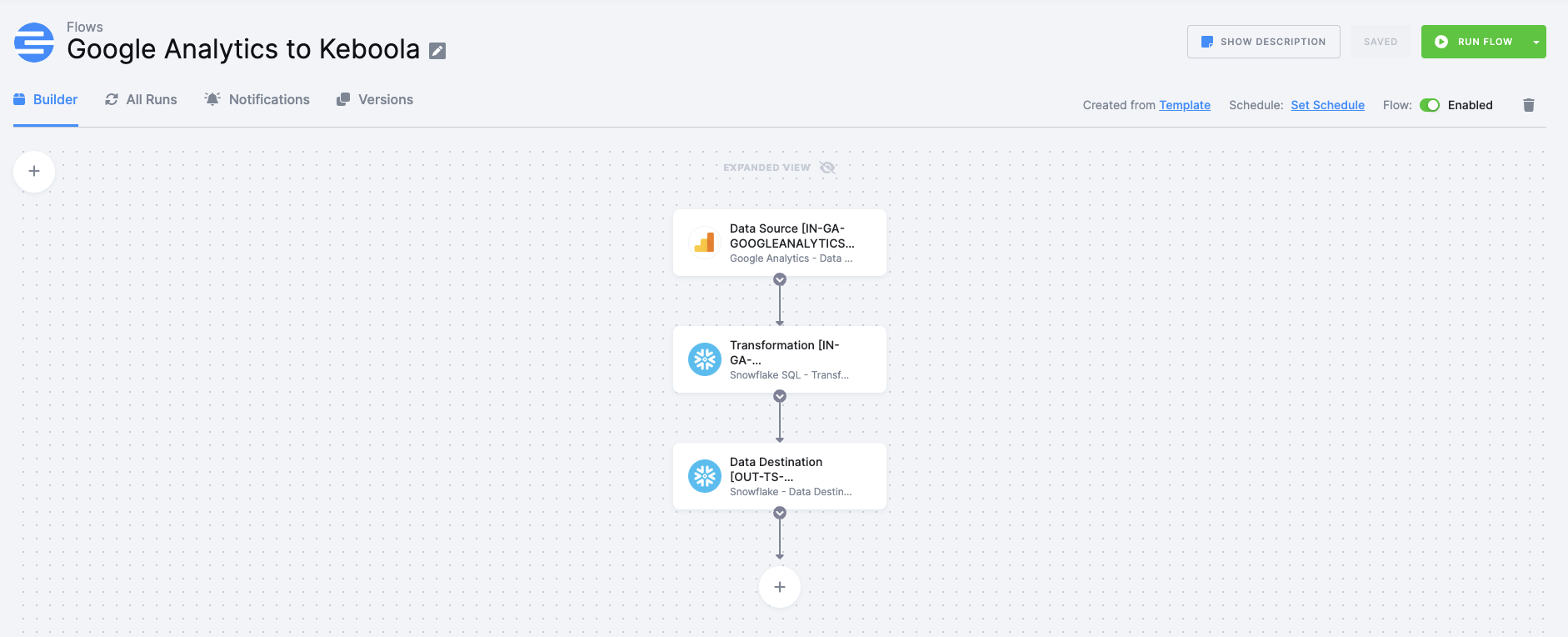
Voila! Your meal is served. Bon appétit.
Keboola offers an always free tier (no credit card required), so you can try templates and create your first data flow today. Ney, in minutes.